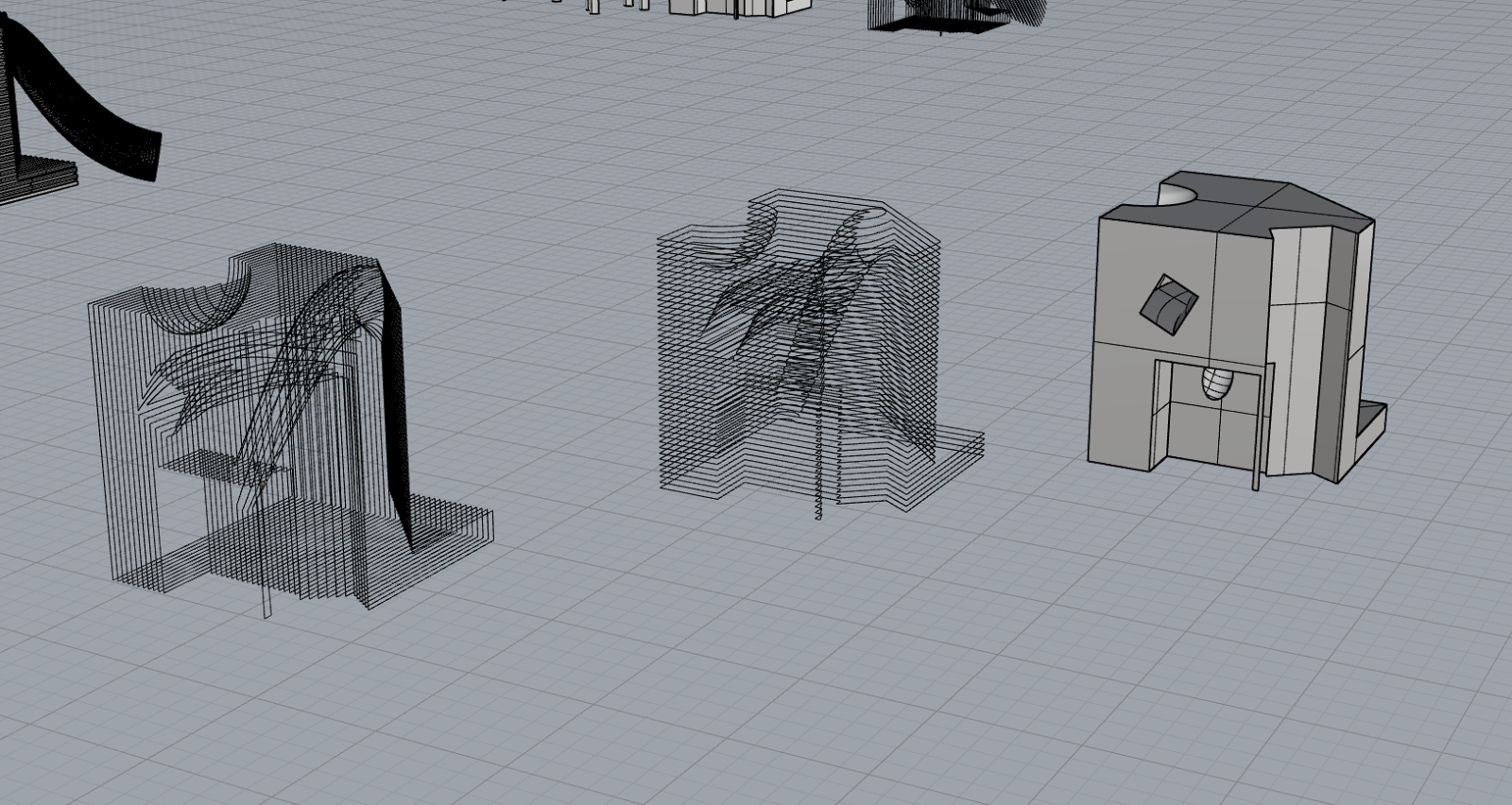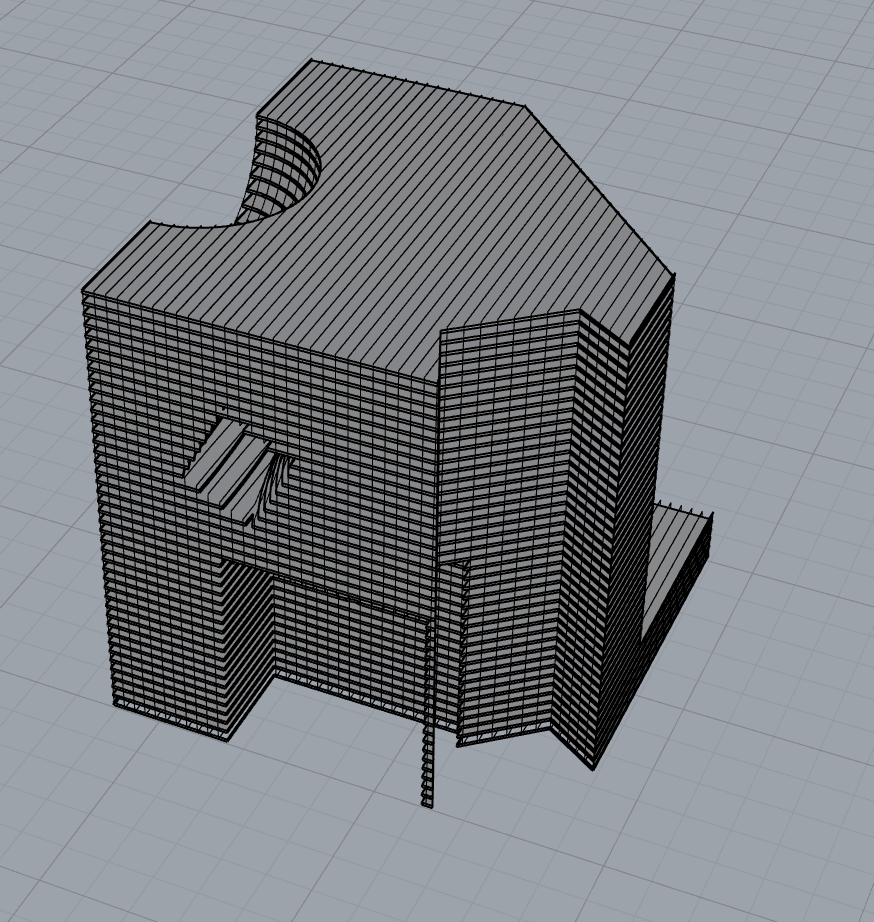Monday, February 24, 2014
A02 Process
Wednesday, February 12, 2014
A01_The Cube
Starting with a solid cube, I went through a series of manipulations using curve, surface, and solid editing tools in Rhino. Then I exported my series of cubes into Adobe Illustrator and created diagrams that highlighted each change I made and solid/void diagrams.
Monday, February 10, 2014
Snipping of surface/solid tool use in Rhino
This is just an image of the progress I have made with using some of the tools in Rhino. I plan on further exploring the tools, especially when completing my next project.
Monday, February 3, 2014
Cube Exercise using Rhino
Using Rhinoceros I created five cubes. I then merged other forms into the cube and then used the Boolean tool to extract the forms from the cube. When beginning the assignment the use of the tools were simple, but I soon found trouble with the placement of certain forms. After asking for help, I changed the settings of Osnap and didn't have any more problems. Then the forms were made into 2D images and exported to Adobe Illustrator. There, I adjusted the line weights and got my final result.
Subscribe to:
Comments (Atom)